U-Value Kalkulator
U-Value Kalkulator służy do szybkiego obliczania wartości współczynnika U dla warstw konstrukcji.
Dane o strukturze warstwowej mogą być zapisywane w pliku warstwowego konstruktu (.LayeredConstruct). Dane mogą być także ładowane z pliku warstwy materiału (.MaterialLayers) lub warstw pliku konstruktu (.LayeredConstruct).
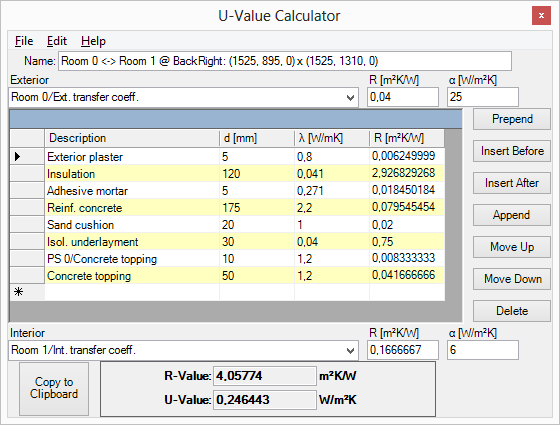
Warstwowa konstrukcja zawiera listę warstw materiału w otoczeniu dwóch powierzchni (zewnętrznych i wewnętrznych) granic.
Jego współczynnik przenikania można wprowadzić dla dwóch powierzchni granicznych lub przenieść odporność.Menu Edycja → Przeniesienie powierzchni coeffs zapewnia wybór normatywnych wartości standardowych. Oba pola nazw z powierzchni zewnętrznych i wewnętrznych zapewniają również same wybory standardowych wartości normatywnych:Tool specific control elements
Insert: Inserts a new layer at the top of material layers list
Insert Before: Inserts a new layer before the one currently selected
Insert After: Inserts a new layer after the one currently selected
Append: Appends a new layer at the bottom of material layers list
Move Up: Moves the selected data line one position towards top of material layers list
Move Down: Moves the selected data line one position towards bottom of material layers list
Delete: Deletes the currently selected data line from material layers list
Tip: To delete data line selected press the DEL key
Remark:Pressing DEL key will delete all selected lines
Copy to Clipboard: A copy of current layered construct (all layers and the result) are placed onto the clipboard. Data placed onto the clipboard are are available there in different formats: complete layered construct, which can be pasted back into U-value calculator, tabulated text data of layered construct available for insertion into another application (z.B. MS Excel).
Even if the order of layers and the inside/outside orientation do not matter for the calculation of the U-Value one can reorder layers within this tool as needed.
Tool specific menus
Menu items specific to this tool are presented in the main menu of the application:
File→New Creates a new, empty, structure of a layered construct. Warning: Save data prior to requesting this function!
File→Open... Allows loading data of material layers ( File→Save... Allows storing the data of a layered construct into separate file ( File→Exit Closes the U-Value calculator window
Warning: Save data prior to requesting this function! Edit→Copy A copy of current layered construct (all layers and the result) are placed onto the clipboard. Data placed onto the clipboard are are available there in different formats:
complete layered construct, which can be pasted back into U-value calculator,
tabulated text data of layered construct available for insertion into another application (z.B. MS Excel). Tip: To copy the resulting U-Value to the clipboard alone use the context menu f the respective result field (you reach this menu by pressing the right mouse button over the field). Edit→Paste The construct currently on the clipboard can be pasted (inserted) into the current one. Edit→Surface transfer coeffs→... Provides a choice of normative standard values of surface transfer coefficients designed for interior and exterior surfaces.
The list offers standard value pairs from EN ISO 6946:1996 and EN ISO 13788:2002./p>
